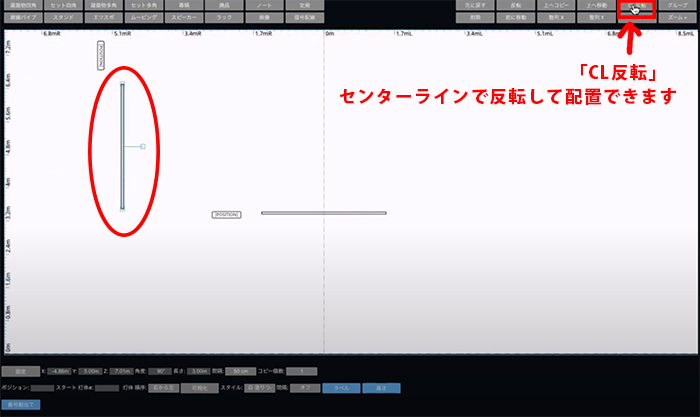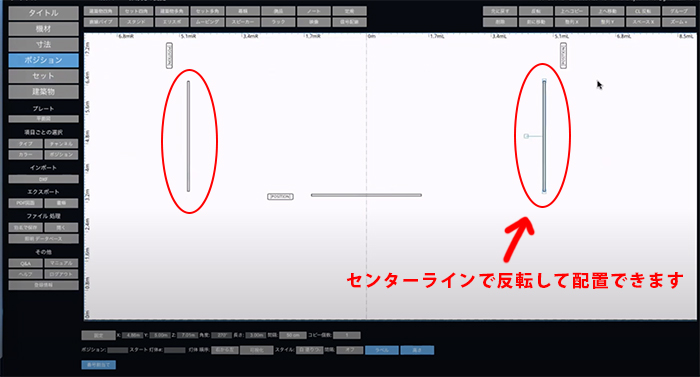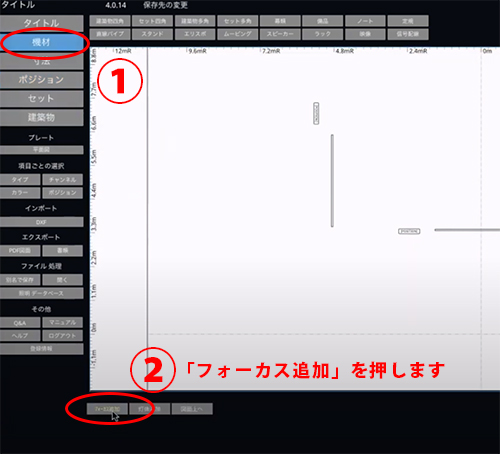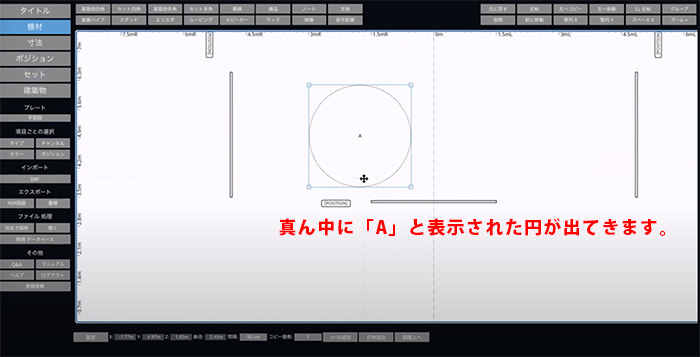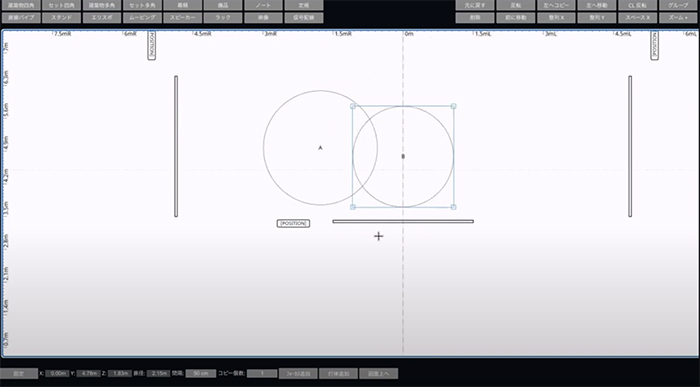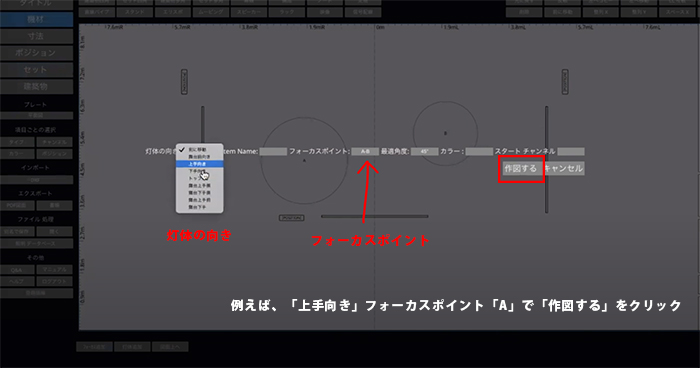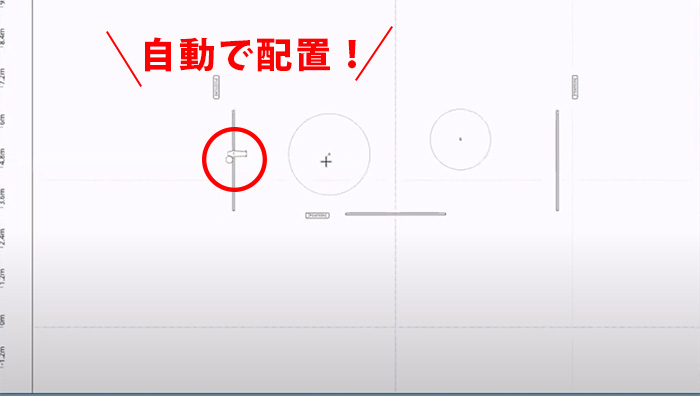教えて!ドラフティマン:オモシロ機能★逆引きもできるフォーカスポイント


フォーカスというのは、簡単に言えば、当たりに関する機能です。

具体的にお見せしますね。

例えば、いつもお使いのように、ぽんぽんとパイプなどをマニュアルで置いていってみますね。
はい


例えば、パイプを90度にして、「CL反転(センターライン反転)」…。
これ便利ですよね、これ好きです。センターラインで反転するの。これ、すっごく便利!


どんどんポンポンいけるからいいですよね!

では、「フォーカス」機能をご紹介します。「機材レイヤー」を押すと左下の方に「フォーカス追加」「灯体追加」のボタンがでます。
ふむふむ


「フォーカス追加」を押すと、Aと書かれた円が出てきます。
うんうん


これ、何に使うねん!って感じなんですが、もう一回押すと、Bと書かれた円が出るんです。このAとBの文字(名称)は変えられないんですが、大きさは変えられます。
ふんふん


トップビューで見た時に、フォーカスを当てたい場所に先程の円を配置します。
うんうん


この状態で「灯体追加」を押して、「灯体の向き」を選んで、フォーカスポイントを選ぶと…。

図面上の最適な位置に灯体を吊ってくれます!
ほー、バトン上に勝手に配置されるんですか?


そうです。バトン上に自動で配置してくれる機能です。
なるほど、ドラフティが教えてくれるということですね。


ただまあ、かなり縛りがあるので、だったら自分で置くよ!って思いますが笑 知っておいても損はしないというオモシロ機能です笑
これ、デフォルトはソーフスフォーになるんですか?


そうなんです。デフォルトはソースフォーになっちゃいますが、変更できます。
プロット段階でぽちぽちするには面白そう。ある程度決まったら、別にいらないっちゃいらないですが笑


自分の中で決まったら使わないですね笑
逆に例えば、芝居で絶対に外せない部分に仕込みたいときにこの機能で先に決めてしまって、残りを配置するという手はありますね。使い方次第で面白いかも。


フォーカス機能は、当たりを確認できて、当たりから吊り位置のサジェストを受けることもできる面白い機能です。

当たりの確認に関して、もうちょっと詳しく次回ご説明しますね。

フォーカス機能についての詳しい動画はこちらです!
ドラフティ■フォーカス機能について

|
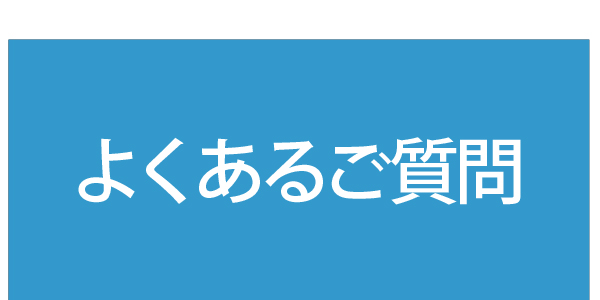
|

|

|
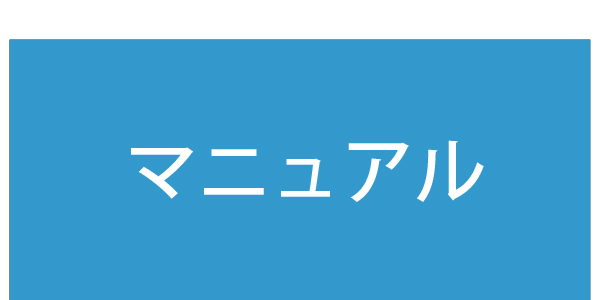
|

|